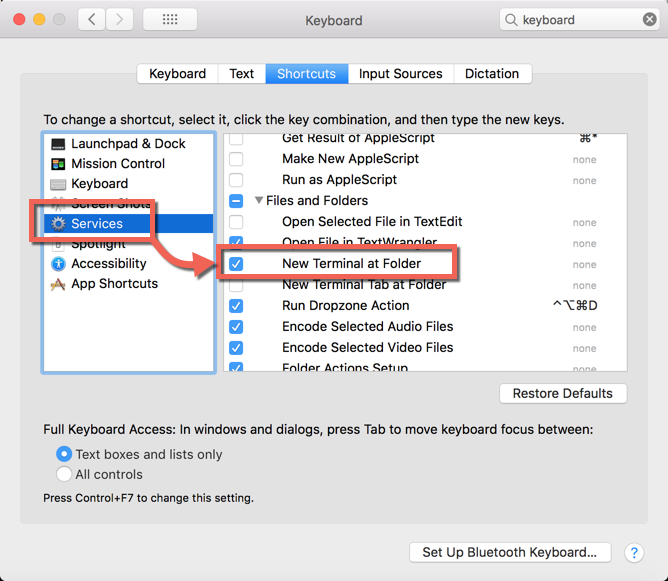Combining several markdown files into one
PC
- Use the Command Prompt.
- Go to the directory where the .md files exist.
- Type the following: copy *.md combinedFile.md
In my example above, all the .md files in the folder will copied into the 'combinedFile' file. Of course, you can name that file whatever you want!
Mac
- Open Terminal
- Use the concatenate function: cat *.md >merged.md (you can use this for .txt, .csv and any other plain text file type).
- Check out the new file (i.e. merged.md) in your favorite markdown editor.
BTW: Did you know that you can take .txt files and convert them to .md in the same manner? Example: cat *.txt >merged.md
Q. How can you quickly get to a folder within terminal from finder?