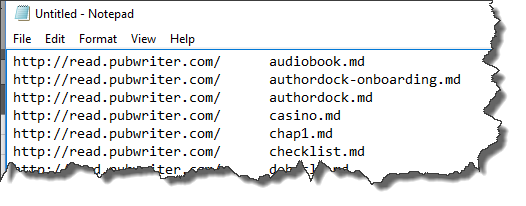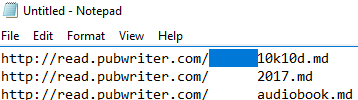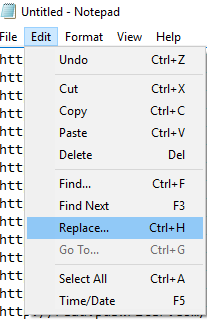Creating an index of files on your pubwriter site
These are directions for PC users. If you are on a mac, find the mac directions for manually creating a site map here.
If you want to manually create a index of all your pubwriter pages like this, here's how you do it in Windows using the terminal (aka cmd):
Step 1 - Generate the list of files
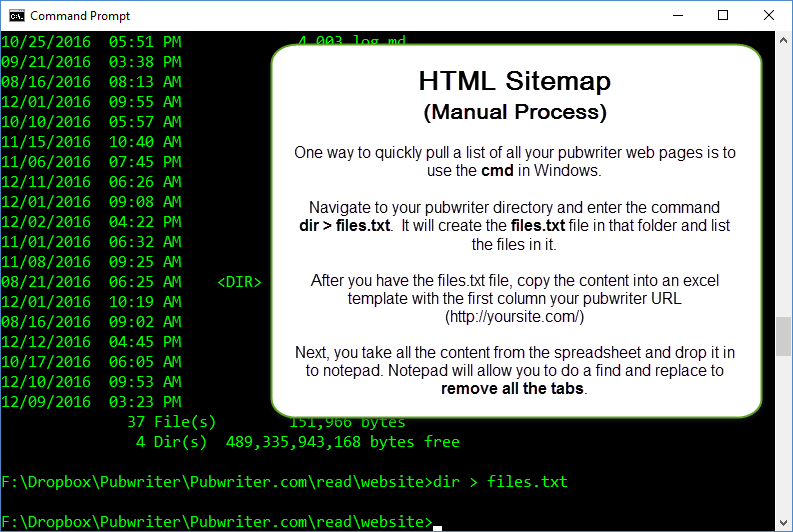
dir > files.txt
More help is on the MS support page
Step 2 - Open in Excel and isolate the filenames:
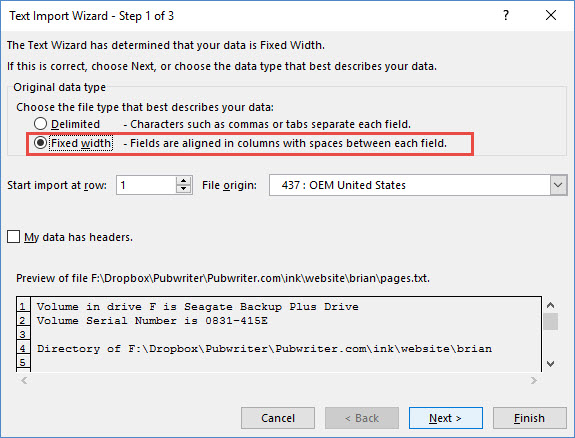
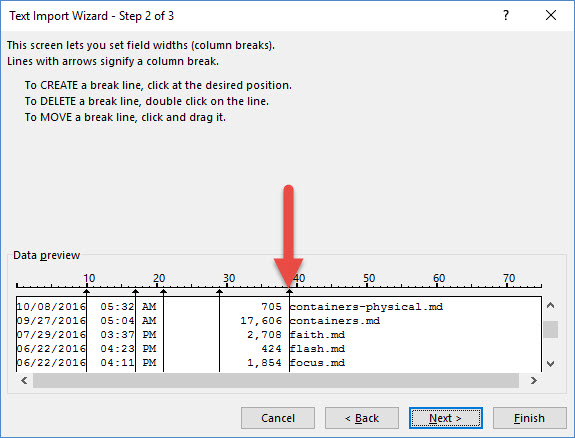
Step 3 - Insert the URL in the first column:
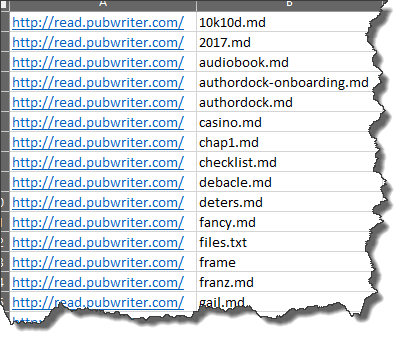
Step 4- Paste the list of files from the files.txt file into the second column
Step 5 - Copy and paste both columns back into notepad, and find/replace the 'tab' character with nothing.